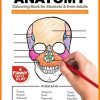Column charts
In a column chart, categories display along the horizontal axis (Axis (Category) property), and values displayed along the vertical axis (Values (Y axis) property).
Line charts
In a line chart, categories are distributed evenly along the horizontal axis (Axis (Category) property) and values are distributed evenly along the vertical axis (Values (Y axis) property).
Bar charts
In a bar chart, categories are organized along the vertical axis (Values (Y axis) property) and values are organized along the horizontal axis (Axis (Category) property). However, Bar charts reverse the normal placement of the axis and values dimensions.
Pie charts
In a Pie chart, categories show as pie slices (Axis (Category) property). Data values (Values (Y axis) property) are summed as a percentage to a whole shown as the pie circle.
Combo charts
A Combo chart combines two or more chart types, such as a clustered column chart and a line chart, to explain different but related data.
Large Number (bigint) support
The Large Number data type stores a non-monetary, numeric value and is compatible with the SQL_BIGINT data type in ODBC. This data type efficiently calculates large numbers. Moreover, you can add a Large Number as a field to an Access table. You can also link to or import from databases with a corresponding data type. For instance, the SQL Server bigint data type.
To use the Large Number data type for support in linking to or importing from external sources, you’ll first need to select an option in the Access Options dialog box. Click File > Options > Current Database. At the bottom of the Options dialog, you’ll see the Data Type Support Options section. Select the Support BigInt Data Type for Linked/Imported Tables option.