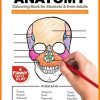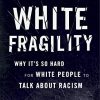Company reports come together efficiently when you use Microsoft Word 2010. Create documents using new photo-editing features, lively text effects, then easily share them online and invite coworkers to collaborate. Get more new features with Word 2010:
- Add impact to your document with new picture-editing tools.
- Better illustrate your ideas with diagrams by turning bullet-point lists into compelling SmartArt graphics.
- Apply new formatting effects to your text such as shadow, bevel, glow and reflection.
- Capture and insert screenshots directly into your document.
- Communicate with ease in many languages with improved translation tools.

Microsoft Excel 2010
From purchases to taxes your business depends on financial information that’s clear and up-to-date. Microsoft Excel 2010 offers useful insight with simple templates used to build budgets and track expenses so you can focus on your financial performance goals. Get more new tools with Excel 2010:
- Highlight data trends by creating data charts in a single cell with new Sparklines.
- Find the right data quickly with new filter enhancement in PivotTable views.
- Analyze data quickly. Highlight specific data with new and improved Conditional Formatting options.
- Display data in a dynamic and interactive way with PivotChart views.
- Spend less time sifting through data–use the new search filter to narrow down pertinent data to display.

Microsoft PowerPoint 2010
Wow clients with an innovative presentation. Get ideas down fast with ready-made templates, new photo- and video-editing features and eye-catching transitions all with Microsoft PowerPoint 2010. Get more new tools including:
- Embed and edit video files directly in your presentation.
- Set videos to fade in and out and apply a variety of video styles and formats.
- Broadcast your presentation online with new Broadcast Slide Show.
- Captivate your audience with new transitions and improved animations.
- Use slide sections to navigate, organize and print your presentation.

Microsoft Outlook 2010
Whether you’re working at the office or on the road, Microsoft Outlook 2010 helps you communicate with important contacts, manage email conversations and monitor your schedule from your PC or remotely. Simply post documents to online folders to access and edit remotely. Get improved features including:
- Sync multiple email accounts from services such as (Hotmail, Gmail) or just about any other provider to Outlook 2010.
- Condense, categorize and even ignore lengthy email exchanges with a single click using Conversation View.
- Save time with Quick Steps and customize the tasks you use the most down to a single click.
- Share your calendar with others and access theirs, plus save frequently used groups of calendars with the new Schedule view.
- Gain attention with your emails by using new graphic and picture-editing tools.

Microsoft OneNote 2010
Gather a wealth of business information and resources all in one spot with OneNote 2010. Post, share and edit notes with coworkers online so everyone can work at the same time with real-time updates. Get more new features with OneNote 2010:
- Use quick filing to organize notebooks, ideal when you’re working on multiple projects.
- Apply styles and formatting to selected text to another paragraph with the new Format Painter.
- See results as you type with improved Search functionality and view a prioritized list of Search results.
- Easily organize and jump between your notebooks with the improved notebook Navigation Bar.
- Take notes while working in Word, PowerPoint or in Internet Explorer and automatically link them.

Microsoft Publisher 2010
Your marketing is in great hands–your own, with Microsoft Publisher 2010. Now you can create engaging brochures, newsletters and emails cost-effectively. Start with a giant library of pre-formatted design templates and customize them to you specific look and feel. Get more new features with Publisher 2010:
- Easily swap out pictures while preserving the look and layout of your publication with new and improved photo-editing tools.
- Transform and customize ordinary text into fine typography with new OpenType fonts.
- Preview built-in templates, customize content with ease and review for design and layout mistakes before printing.
- Align objects, images or text boxes easier with improved object alignment technology and guides.
- See exactly what your work will look like printed and adjust print settings with enhanced Print Preview.
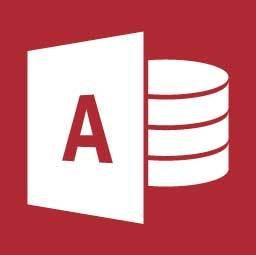
Microsoft Access 2010
You don’t have to be a database expert to manage your business information like a pro. Track inventory, customer information and data trends with ready-to-use templates in Microsoft Access 2010. Get more new tools including:
- Integrate your Access reports using multiple data connections and linked information.
- Get started faster and easier than ever before with more pre-built database templates.
- Apply professional designs using Office themes for great-looking forms and reports.
- Try the revamped Macro Designer to create, edit and automate database logic.
- Use the simplified Expression Builder to build out logic faster and easier in your database