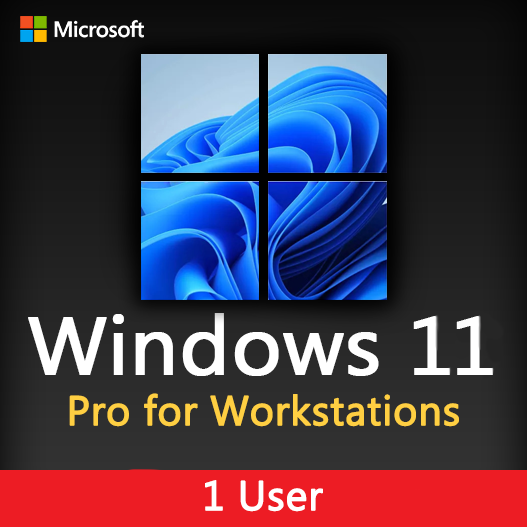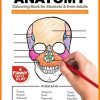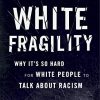WINDOWS 11 PRO FOR WORKSTATIONS
Windows 11 Pro for Workstations designed for people with advanced workloads and data needs such as data scientists, CAD professionals, researchers, media production teams, graphic designers, and animators.
- Security for all
- Consistent for IT
- A smarter way to collaborate
- Instantly productive
WHAT YOU WILL GET?
- Windows 11 Pro for Workstations License Key
- PDF – Activation & Download Guide
Brand
Microsoft
Licensing Type
Retail
Licensing Term
Lifetime
Users Supported
1user
Devices Supported
1 Device
Platform
Windows
Delivery Method
Digital Delivery
FEATURES AVAILABLE IN WINDOWS 11 PRO FOR WORKSTATIONS

POWERED PERFORMANCE
Fuel your productivity with advanced configurations and processing capability. Supports up to 4 CPUs and 6TB of memory to rocket through demanding workloads.
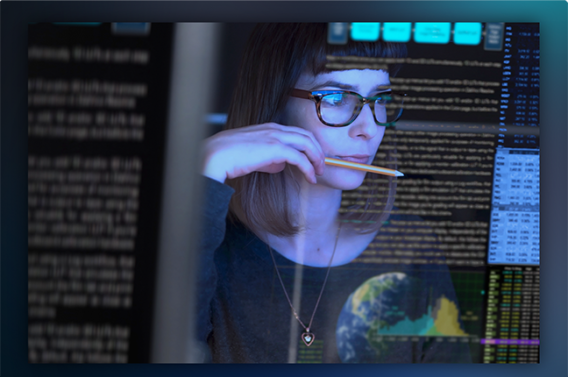
UNINTERRUPTED WORKFLOWS
Blaze through your workloads with lag-free multitasking across your most demanding applications. Features include the fastest workstation data storage available with Remote Direct Memory Access.

PROTECTION YOU CAN TRUST
Get powerful built-in protection for your devices, identity, and data. Replace passwords with face or fingerprint sign-in, and protect sensitive information even on lost or stolen devices.

SIMPLE, FLEXIBLE MANAGEMENT
Get powerful built-in protection for your devices, identity, and data. Replace passwords with face or fingerprint sign-in, and protect sensitive information even on lost or stolen devices.
THE MOST ADVANCED PROTECTION
A halo of protection to defend against today’s cyberthreats. Built-in, routinely updated, and at no extra cost to you.
BITLOCKER DEVICE ENCRYPTION
If your device is lost or stolen, BitLocker puts everything on lockdown, so no one else can access your systems or data.
DEVICE ENCRYPTION
If you turn on device encryption, only authorized individuals will be able to access your device and data.
FIND MY DEVICE
Keep track of your devices – even your digital pen!
FIREWALL AND NETWORK PROTECTION
Your Windows device comes with built-in security features to help safeguard against viruses, malware, and ransomware.
INTERNET PROTECTION
App & Browser control in Windows Security helps protect your device from potentially dangerous apps, files, websites, and downloads.
PARENTAL CONTROLS AND PROTECTION
Manage screen time, limit access to mature content, and control online purchases when you connect your family’s Microsoft accounts.
SECURE BOOT
Helps prevent malicious software applications and unauthorized operating systems from loading during the system start-up process.
WINDOWS HELLO
Uses facial recognition, fingerprint, or PIN, for a fast, secure, and password-free way to unlock your compatible Windows devices.
WINDOWS SECURITY
View and manage the security and health of your device.
WINDOWS INFORMATION PROTECTION (WIP
Helps protect enterprise apps and data against accidental data leaks on enterprise-owned devices and personal devices that employees bring to work.
RESILIENT FILE SYSTEM (REFS)
Detects when data becomes corrupt on one of the mirrored drives and uses a healthy copy of your data on other drives to correct and protect data.
WINDOWS 11 PRO FOR WORKSTATIONS - BUSINESS MANAGEMENT AND DEPLOYMENT
Enterprise-grade encryption. Cloud management that enables work from anywhere. It’s just what businesses need, and success demands.
ASSIGNED ACCESS
Windows 11 Pro for Workstations devices run different applications depending on the user and keep individual identities separate and secured.
DYNAMIC PROVISIONING
Take a new PC out of the box, turn it on, and transform it into a productive organisation device, with minimal time and effort.
GROUP POLICY
Manage PCs, user accounts, and groups, and get easy access to files and printers when you pair Windows 11 Pro for Workstations with Windows Server.
KIOSK MODE SETUP
Configure a device locally on the device or remotely using Mobile Device Management.
MICROSOFT STORE FOR BUSINESS
Your one place to find, manage, and distribute apps to Windows 11 Pro for Workstations devices in volume.
MOBILE DEVICE MANAGEMENT
Mobile Device Management (MDM) provides an alternative to traditional PC management processes so you can transition to cloud-based management at your own pace.
ENTERPRISE STATE ROAMING WITH AZURE
Available to any organisation with an Azure AD Premium or Enterprise Mobility + Security (EMS) license, Enterprise State Roaming provides users with a unified experience across their Windows devices and reduces the time needed for configuring a new device.
SUPPORT FOR ACTIVE DIRECTORY
Domain Join + Group Policy: IT staff can easily manage PCs, user accounts and groups, security policies, and can get easy access to files and printers when pairing Windows 11 Pro with Windows Server.
WINDOWS UPDATE FOR BUSINESS
Helps reduce management costs, provides control over update deployments, enables efficient delivery of updates, and provides access to the latest innovations.
SYSTEM REQUIREMENTS
For Windows 11, all systems will need a TPM 2.0 chip. TPM is short for Trusted Point Module, and it’s primarily known as a means for security in PCs. According to Microsoft, these are the system requirements for running Windows 11: CPU: 1 gigahertz (GHz) or faster with 2 or more cores on a compatible 64-bit processor or System on a Chip (SoC) RAM: 4GB Storage: 64GB of larger System firmware: UEFI, Secure Boot capable TPM: Trusted Platform Module (TPM) version 2.0 Graphics card: Compatible with DirectX 12 or later with WDDM 2.0 driver Display: High definition (720p) display that is greater than 9” diagonally, 8 bits per color channel.