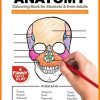WINDOWS SERVER 2012 R2 STANDARD
Windows Server 2012 R2 Standard edition offers exciting features and enhancements across virtualization, storage, networking, virtual desktop infrastructure, access and information protection, and more.
- Simple and cost-effective
- Enterprise-class Cloud OS
- Improved network diagnostics
- Application focused Windows Server
- IPAM in Windows Server 2012 R2
WHAT YOU WILL GET?
- Windows Server 2012 R2 Standard License Key
- PDF – Activation & Download Guide
Brand
Microsoft
Licensing Type
Retail
Licensing Term
Lifetime
Users Supported
1/2 Users
Devices Supported
1/2 Devices
Platform
Windows
Delivery Method
Digital Delivery
WHAT IS WINDOWS SERVER 2012 R2 STANDARD
Windows Server 2012 R2 Standard also gives you resilient, multi-tenant-aware storage and networking capabilities for a wide range of workloads. It delivers these capabilities at a fraction of the cost of other solutions, through the use of low-cost, industry-standard hardware. With automation of a broad set of management tasks built-in, Windows Server 2012 R2 simplifies the deployment of major workloads and increases operational efficiencies.
FEATURES AND BENEFITS
These features were introduced in Essentials edition of Windows Server 2012 to help customers
HYPER-V VIRTUALIZATION
Hyper-V virtualization represents the foundation of Microsoft’s vision for the cloud operating system. Storage and networking are the walls that help support your virtualization infrastructure. Then, on top of everything, you get management and automation. Windows Server 2012 R2 Standard builds upon the improvements added earlier in Hyper-V on Windows Server 2012, and adds new features and functionality delivering greater gains in performance, availability, and agility
COST-EFFICIENT STORAGE
Storage is a key part of any IT infrastructure. Maximizing the performance and efficiency of storage while helping to reduce costs was a major goal of Windows Server 2012, and the numerous new features and capabilities introduced in that platform now provide enterprises with new ways of squeezing the most out of shrinking IT budgets when it comes to storage
ENTERPRISE-CLASS CLOUD OS
Enhanced features allow you to take advantage of even better performance and more efficient capacity utilization in your datacenter, helping you increase the agility of your business. Windows Server 2012 R2 offers, enterprise-class virtualization and cloud platform that can scale to continuously run your largest workloads while enabling robust recovery options to protect against service outages
VIRTUAL RSS
The new feature called virtual RSS (vRSS) maximizes network utilization for a virtual machine by spreading the processing of the traffic across multiple virtual processors inside the virtual machine and also inside the host
NIC TEAMING
With the release of Windows Server 2012, however, NIC teaming became a built-in feature called Windows NIC Teaming that makes it possible to team together even commodity network adapters to aggregate throughput and enable fault tolerance
IPAM IN WINDOWS SERVER 2012 R2
IPAM in Windows Server 2012 R2 Standard represents a significant step forward in simplifying the management of addressing and DNS/DHCP server management both for large enterprises and especially for cloud hosting providers
NEW POLICY SETTINGS
There are many new policy settings available for Group Policy in Windows Server 2012 R2 Standard
SYNC YOUR SETTINGS
WINDOWS RUNTIME APPS
WORK FOLDERS
MULTI-MONITOR DISPLAY
LOGIN SCRIPTS
KERBEROS AUTHENTICATION
START SCREEN
APPS
ACTIVE DIRECTORY
Active Directory is the core identity and access control technology used for the IT infrastructure of most businesses today
MULTI-FACTOR ACCESS CONTROL
The AD FS server role has been enhanced in Windows Server 2012 R2 Standard to support multi-factor access control that includes user, device, location, and authentication data
WEB APPLICATION PROXY
With a Web Application Proxy, your organization can publish applications for external access
WORKPLACE JOIN
With a Web Application Proxy, your organization can publish applications for external access
GAIN MORE WITH WINDOWS SERVER 2012 R2 STANDARD
APPLICATION FOCUSED WINDOWS SERVER
Windows Server 2012 R2 Standard helps you build, deploy and scale applications and websites quickly, and with more flexibility than ever before. Windows Server 2012 R2 provides a scalable, highly available platform for mission-critical applications and offers enhanced support for open standards, open source applications and various development languages
IMPROVED NETWORK DIAGNOSTICS
Windows Server 2012 R2 includes new features in Windows PowerShell that can help you troubleshoot network connection problems when they occur
USER-CENTRIC
With Windows Server 2012 R2 Standard, you can manage identities across your datacenter and federated into the cloud, provide flexible remote access to applications and resources, and define the resources and level of access users have to information based on who they are, what they are accessing, and what device they are using