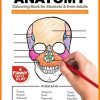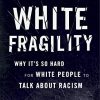WINDOWS SERVER – 2019 Standard
Windows Server 2019 Standard is the cloud-ready operating system that supports your current workloads while introducing new technologies that make it easy to transition to cloud computing when you’re ready. It delivers powerful new layers of security along with Azure-inspired innovation for the applications and infrastructure that power your business.
WHAT YOU WILL GET?
- Windows Server 2019 Standard License Key
- PDF – Activation & Download Guide
Brand
Microsoft
Licensing Type
Retail
Licensing Term
Lifetime
Users Supported
1/2 users
Devices Supported
1/2 Devices
Platform
Windows
Delivery Method
Digital Delivery
WHAT IS WINDOWS SERVER 2019 STANDARD
Windows Server 2019 Standard is designed for physical or minimally virtualized environments. As for the maximum number of users, it is based on CALs, or client access license requirements. Generally speaking, the Standard edition offers the core Windows Server functionality (including but not limited to the functionality of Windows Server Essentials 2019).
The Standard edition of Windows Server 2019 enables hybrid operations in Azure environment. You can inventory and migrate data, as well as security settings and other configurations, from legacy systems to Windows Server 2019 and/or the Azure cloud. The functionality of the Standard edition allows you to centralize your company’s file shares by synchronizing file servers to Azure. With that, the flexibility and performance of a local file server are preserved. Additionally, applications that are running in your local network can use a variety of innovations in the cloud, such as Artificial Intelligence or the Internet of Things.
FEATURES AND BENEFITS
With Microsoft Windows Server 2019 Standard, users gain access to features such as server virtualization, storage, software-defined networking, web application platforms, server management and automation, information protection, virtual desktops, and much more
INNOVATIVE NETWORKING
Software-defined networking to automate with cloud-like efficiency
ADDED LAYERS OF SECURITY
Enhance security and reduce risk with multiple layers of built-in protection
NEW DEPLOYMENT OPTIONS
Increase availability and reduce resource usage with the lightweight Nano Server
BUILT-IN CONTAINERS
Develop and manage with agility thanks to Windows Server and Hyper-V containers
BE MORE EFFICIENT WITH A SOFTWARE-DEFINED DATACENTER
Increase efficiency and agility with a software-defined datacenter. Solve your operational and budgetary challenges. Blend physical and virtual infrastructures together through software-defined compute, storage, and networking technologies.
HIGH-PERFORMANCE STORAGE
Increase datacenter effciency and reduce storage management costs with software-defined storage capabilities
BRING FLEXIBILITY AND CONTROL TO YOUR DATACENTER
Bring flexibility and control to your datacenter while lowering costs with software-defined compute, storage, and networking
RAPID NETWORK SCALE
Move your network-control layer from hardware to software. Automatically balance and shift workloads without setting switches
RELY ON RESILIENT COMPUTE
Run your datacenter with the utmost confidence with an automated, resilient server operating system
INNOVATE FASTER WITH CLOUD-READY APPLICATION WORKLOADS
Transform the way you develop, deploy, and run your applications with a modern DevOps environment. Bring agility, scale, and security benefits to existing applications, while building next-generation applications optimized for the cloud.
MOVE EXISTING APPS TO CONTAINERS
Move your traditional applications into a modern DevOps environment with little or no code changes. Enable “write-once, run-anywhere” apps to deploy on-premises, to any cloud, or in a hybrid architecture with containers. It’s consistency across dev, test, and production
BUILD CLOUD AND HYBRID APPS
Combine the benefits of containers with Nano server, Azure Service Fabric, and Windows Server for true business agility in cloud-native apps. Create microservices applications using fewer and compressed resources. Develop faster using the lightweight Nano Server installation option. And use Service Fabric to build always-on, scalable, and distributed applications to run in Azure, on-premises, or both
SECURE DEPLOYMENT FOR YOUR EXISTING APPLICATIONS
Securely deploy and run your existing applications on Windows Server 2019 to transform them into new cloud-native models. Help developers to innovate and create on-premises and cloud applications using the latest technology
RUN CURRENT APPLICATIONS ON A SECURE, SOFTWARE-DEFINED FABRIC
Run your existing apps on Windows Server 2019 without modifying them. Take advantage of enhanced security and efficiency features on the fabric
STRENGTHEN YOUR SECURITY STARTING AT THE OPERATING SYSTEM
Protect the applications that run on your operating system, anywhere it’s deployed. Enhance the protection of your applications on-premises or running in the cloud. Rely on security features built into Windows Server 2019 to control privileged access, protect virtual machines, and harden the platform against emerging threats
DETECT SUSPICIOUS ACTIVITY
- Help ensure only trusted software runs on the server with Device Guard
- Help protect against memory corruption attacks with Control Flow Guard
- Help protect against known malware with Windows Defender optimized for server roles